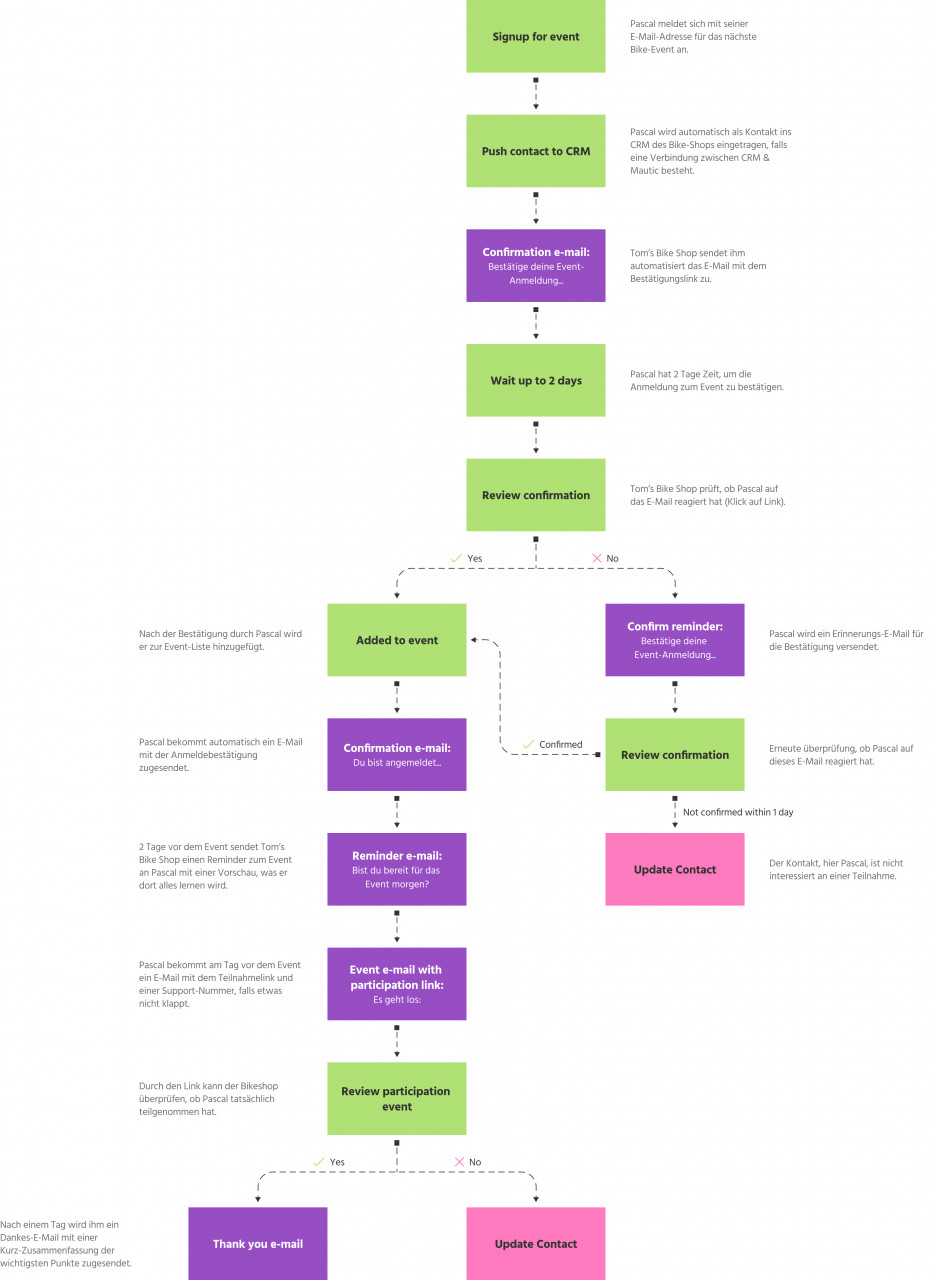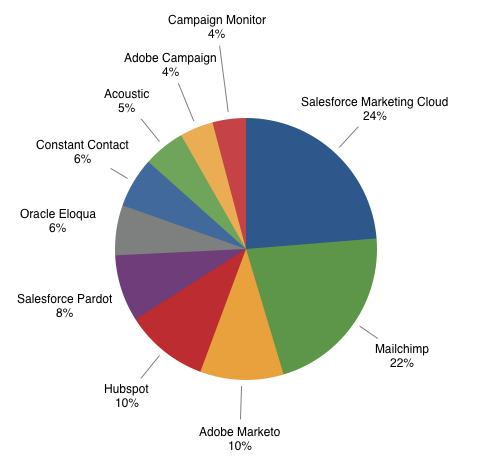Select your language
Blog
Dive into the world of Marketing Automation:
Practical & helpful knowledge that makes your daily life with Marketing Automation easier!
Which tool do you need for your email marketing?
There are countless email service providers (ESP) and software solutions for Marketing Automation. A large selection does not always make the decision easier. That's why we're jumping right into the topic. After this article, you'll have an overview of what the difference is between an ESP and a Marketing Automation solution and how to find a tool that fits your business.
ESPs provide the technical infrastructure that handles the automated sending of emails. Typical features in these tools are campaigns for regular newsletter distribution, a selection of email templates, or various reporting options for the campaigns.
Marketing Automation is the use of software - a toolbox for automating marketing processes. Typical features include automated campaigns for emails, audience segmentation, dynamic content and personalization, omnichannel capabilities, lead scoring for contact qualification, landing page creation, tracking options, and analytics.
What is the difference between an email service provider and a Marketing Automation tool?
Basically, Marketing Automation tools include all the features of email service providers, but not vice versa. That is, both manage emails. However, Marketing Automation tools go much further in their scope and concern the entire (digital) marketing. This means they also include, for example, functions for push notifications, SMS messages, or social media monitoring. And let's not forget the additional functions for gdpr-compliant tracking. While ESPs can track email performance such as open rates and click-through rates, an automation tool can trace behavior outside of email. For example, you can monitor which subpages were viewed after the link was clicked or which products ended up in the shopping cart. Two other important features are the automated workflows and lead scoring functions for qualifying your leads.
In the picture, you can see an example of such an automated workflow. Based on the behavior of a person, for example, registration for a webinar, you send this contact a series of emails.
Use of different email service providers in 2021
I present here a few examples from the Litmus report:
Team size
For companies with only one person on the email team, Mailchimp is clearly preferred with 26% compared to Hubspot in second place with 12%. Marketing Cloud comes in third with 11%. On the other hand, for companies that have more than 4 people in their email team, Salesforce's Marketing Cloud is clearly in first place with 46%. Mailchimp is only used by 11% of such companies.
Number of active subscribers
Here again, the picture is very similar to that for team size. Companies with less than 100,000 active subscribers prefer Mailchimp with 33%, with Hubspot coming in second with 16%. In contrast, companies with more than 1 million active subscribers clearly choose the Marketing Cloud from Salesforce (43%), while only 11% of such companies still choose Mailchimp.
Omnichannel integration
As soon as other channels are integrated into marketing in addition to email marketing, Salesforce's Marketing Cloud is in first place with 20%. Mailchimp is named in second place with 16%.
Dynamic content
Companies that frequently use dynamic content or personalization in their emails are clearly the most common users of Salesforce Marketing Cloud, with 29%. Mailchimp comes in a distant second with 12%, closely followed by Salesforce's B2B product Account Engagement (Pardot) with 12%.
Multilingualism
Among companies that send their emails in multiple languages, Marketing Cloud is again in first place with 33%. Mailchimp again follows in second place with a relatively large gap at 15%.
You see, the different tools have certain advantages and disadvantages and are therefore more suitable for a company depending on its specific needs.
Steps to find a suitable tool for email marketing
1. Set up requirements
As the Litmus report showed, for example, companies with varying numbers of active subscribers, prefer different tools.
That's why we always recommend setting up the requirements first. A collection of all relevant questions can be found in the Briefing Guide for SMEs.
→ What are the requirements of your company?
2. Search and find potential tools
For example, if you work in a Swiss company and data protection is very important to you, you will probably choose a tool where you can have the server in Switzerland or in the EU.
→ What tools are available that might meet your needs?
3. ESP or Marketing Automation tool
Do you really only need one tool to send emails, or is it worth it to opt for a Marketing Automation tool right away? Check out the blog article "How to use Marketing Automation in 2021" for thoughts on why it might be worth diving into Marketing Automation now.
In addition, you can also consider whether you want a central tool for as many different tasks in (digital) marketing as possible or whether you are also satisfied with the use of different tools. In most cases, it's easier if employees don't have to familiarize themselves with even more tools.
→ Do you want a tool for sending your emails or for all your (digital) marketing?
4. Comparison of tools & agencies
Also, you will probably be working with an agency. If you don't have a marketing automation team at your disposal, you'll probably want to have an agency set up the implementation, certain initial automation, or email templates.
Because different agencies work with different tools, it certainly makes sense at this point to look at a few different agencies.
Here you find some useful questions:
- Do you want a smaller agency with more personal contact or would you prefer a large agency?
- Does the agency fit your budget?
- Does the agency understand your needs? Does it offer you the services that really meet your needs?
- Are you and the agency staff a good match?
- Is it important to you to work with someone from the region or does that not matter?
→ What do the potential tools look like in detail? Which agencies work with these tools?
5. Don't pay for unused features - still sufficient for future needs
Basically, we recommend starting with small projects. These can be implemented with pretty much any tool. But Marketing Automation is not simply finished after this first project but can be expanded step-by-step in your company. That's why it's absolutely important to see if you can use the tool for further, somewhat larger projects. Because it is annoying if you get used to a tool and later it turns out that further ideas are no longer possible with this tool. On the other hand, it is equally annoying if you pay for functions that you will never need with your company size or for your ideas.
→ What is your starting point in automation and what ideas do you have for the further years?
6. Get offers - compare - decide
Once you have compiled the relevant requirements for your company and selected a few agencies, you can request quotes for the tool as well as from the agencies. It is important that the offers really refer to the same implementations so that you can compare them at all. One way to list the relevant points is to use our Checklist: Requirements for Marketing Automation Projects.
→ Which offer suits your company best?
The different steps are a way to find a tool that fits as well as possible to your company and the respective requirements.
In the end, you will hopefully have only one tool to choose from.
If you have any questions about the different steps, if you want to see a demo of one of the tools, or if you have any other questions, feel free to contact us.