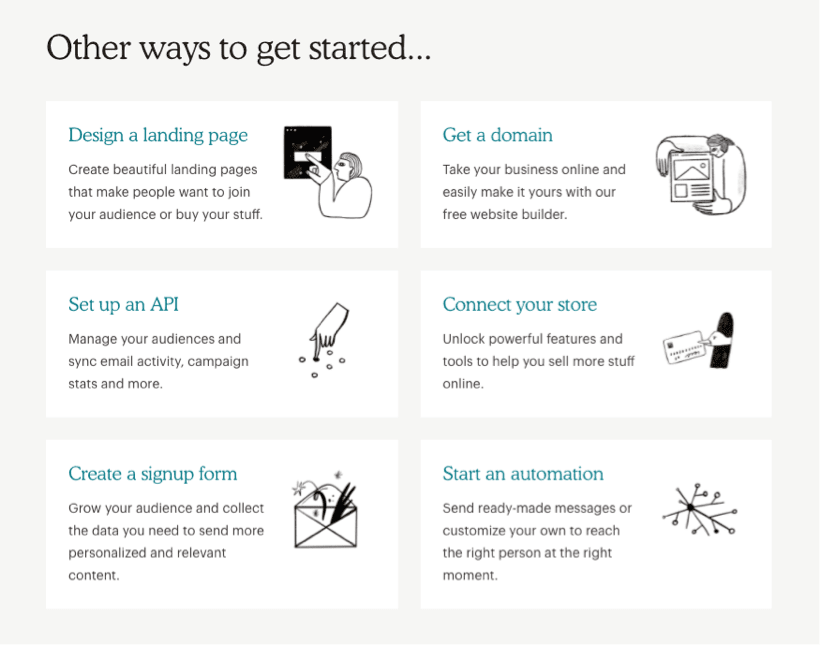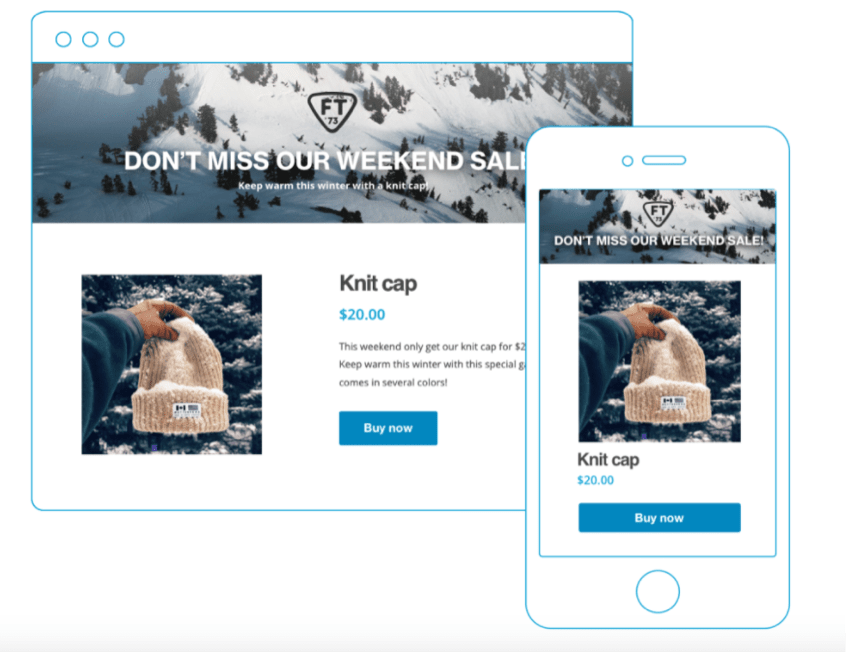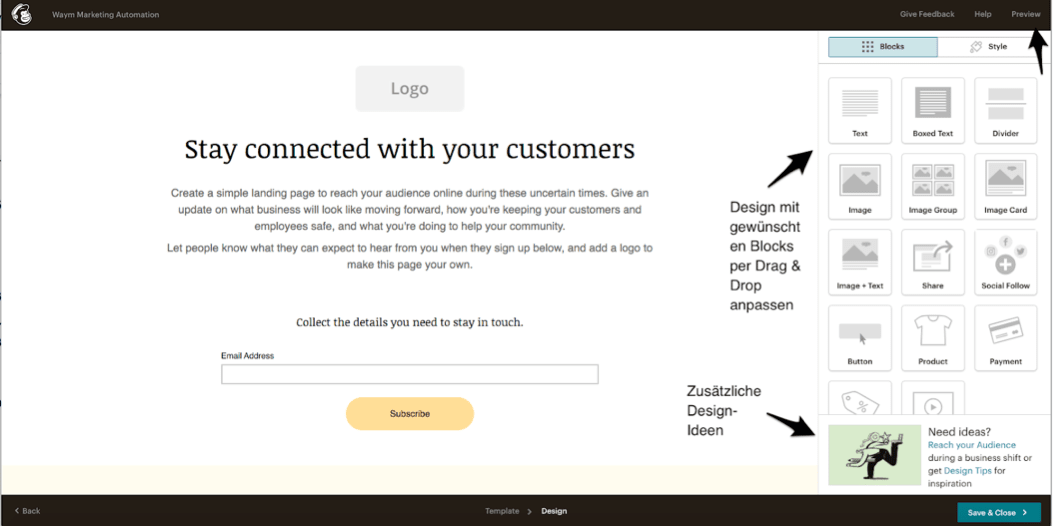Select your language
Blog
Dive into the world of Marketing Automation:
Practical & helpful knowledge that makes your daily life with Marketing Automation easier!
How do I start with MailChimp into Marketing Automation? - Part 2
MailChimp is an absolutely well-known tool for e-mail marketing. The tool is constantly being expanded with new features and can now be considered as a complete Marketing Automation tool. The first part of this article series was about the structure and the different features in Mailchimp. In this article I will show you 2 possibilities how you can start.
Immediately after creating your account you have the possibility to start with automation - for example you can create your first e-mails, create a landing page, create e-mails to welcome your customers and much more...
Start building up the target group:
What do you need target groups for?
How can you add contacts?
For existing contacts, you add them by importing data. Here you can upload a CSV file, copy and paste contacts from a spreadsheet such as Excel or manually enter the data into the import table.
If you don't have any contacts yet, you can use tools such as landing pages or pop-up forms on your website to generate new leads. If you offer a white paper or other useful information in return for a registration via the pop-up form, many interested visitors are willing to provide data. This creates a win-win situation for both sides. Read more in our Marketing Automation Handbook.
How do you segment your target group?
Once your target group contains contacts, you can segment them according to various criteria. Segments mean filtering & dividing similar contacts. By segmenting your contacts you can address them specifically and individually. Thus, every person receives the news & information relevant for him.
Possibilities for segmentation are purchase activities in your shop, language allocation, segmentation based on the assigned tags or also registrations via registration form on your website or a landing page. In this article you will learn some more details about target group segmentation.
What is to consider?
- When building up the target group you can choose the opt-in method. According to the latest DSGVO regulation it is recommended to use the Double Opt-in as standard.
- Depending on your subscription, different target groups are possible. In the Free version you can define one target group, in the Essential you have 3 target groups available, in the Standard version 5 and in the Premium subscription you can create an unlimited number of target groups.
The different target groups are considered separately. For example, if the same e-mail address appears in two different target groups, it will be counted as two contacts. MailChimp therefore recommends that you create only one master target group and divide and address the contacts with tags & segments. - Here 3 different contact types are distinguished:
- Subscribed contact: This contact has agreed to receive your e-mail marketing campaigns. For example, he has subscribed to your newsletter and confirmed with a double opt-in e-mail.
- Unsubscribed contact: This contact has already subscribed once, but has unsubscribed afterwards.
- Non-subscribed contact: This contact has interacted with your website, but has not subscribed to any e-mail marketing campaign.
- It's important to have good quality data on your contacts. Therefore, it is useful to contact inactive subscribers again after a certain time. If they don't respond, it's best to remove them from your data.
- It's no use if you have a lot of contacts, but half of them are spambots. By using the reCAPTCHA verification option, you can avoid such fake registrations.
Create a landing page
Briefly explained
By clicking on a link in an e-mail, on an advertising banner or an entry in the search engine, the visitor "lands" on this page. A landing page, also called a target page, has a clear goal and focuses on a specific problem or target group. It therefore usually has call-to-action elements or forms integrated and is an absolutely important instrument for generating leads.
- You would like to advertise a temporary registration for an online webinar or an event.
- You want to sell certain products or services that you advertise in the newsletter.
- You bring short-term discount campaigns to your potential customers.
Potential customers can go directly to the optimised page for this product or service with just one click. It's also often easier to optimise this site for search engines, as the site deals with only one subject area.
Create & publish
With MailChimp you can use existing templates which are designed for landing pages or you can create your own design. The templates can also be adapted to your company with the landing page-builder by drag&drop. For example, by adding products from your shop or integrating a form for registration.
Once you are satisfied with your design, you can use the preview function to see the result. The preview is available for desktop and mobile viewing. Finally, you choose a page title for your site. This is visible to the visitors and appears in the URL in the web browser.
For the URL are 2 possibilities:
Either you choose a free URL - in this case you use the domain of MailChimp. Or you use a paid abonnement and use your own domain.
Next you choose your target group. Your landing pages must always be assigned to a target group from your account. After publishing, you cannot change the target group.
Tracking your site
- "Track with MailChimp" adds the number of unique visitors on your landing page to the campaign report. If you have an integrated registration form, the conversion rate will also be displayed.
- "Track with Facebook Pixel": This option collects data that will help you to create Facebook ads afterwards.
- "Track with Google Analytics": For this is your Google Analytics ID required. This allows you to see the data such as number of visitors or other interactions with your website in your Google Analytics account.
In order to use this tracking function, you must accept the additional terms of use of MailChimp and respect the applicable privacy policy.
As soon as you are satisfied with your landing page & have made all settings, you can publish it.
What is to consider?
- After publishing, it's important to generate traffic. The page is not in any index and therefore only becomes visible when you share the corresponding link.
Ways to increase traffic?- Promote the site through other campaigns to share the link: For example, you can start an Instagram-post series on your landing page theme and make your readers aware of the offer. Or you can promote the site in your next newsletter.
- Place retargeting ads for visitors to your landing page: This is possible either on Instagram, on Facebook or on the Google advertising network. In this way, potential customers are made aware of the product or service again after a visit.
- What can you change after publishing?
- Title of the landing page
- URL
- Design
- Tracking settings
- Cancel publication:
After you have cancelled the publication, the page will be found as a 404 page. You can edit it at any time and publish it again. - Delete landing page
However, the target group is no longer adaptable. Therefore, it's important to plan a little more time for this step.
Conclusion
Send automated e-mails, buy domains, send postcards automatically, set up landing pages and much more... Besides an intuitive & user-friendly interface, MailChimp offers many instructions for the different features. They also give help & recommendations, where you can start or how to get more information about the current step.
Are you ready for to jump into marketing automation? Find out how we proceed or contact us with your questions and ideas!