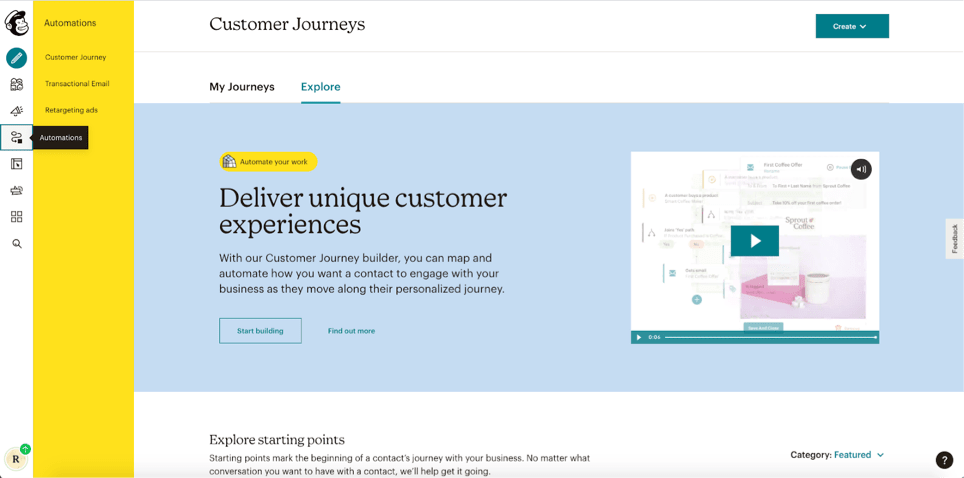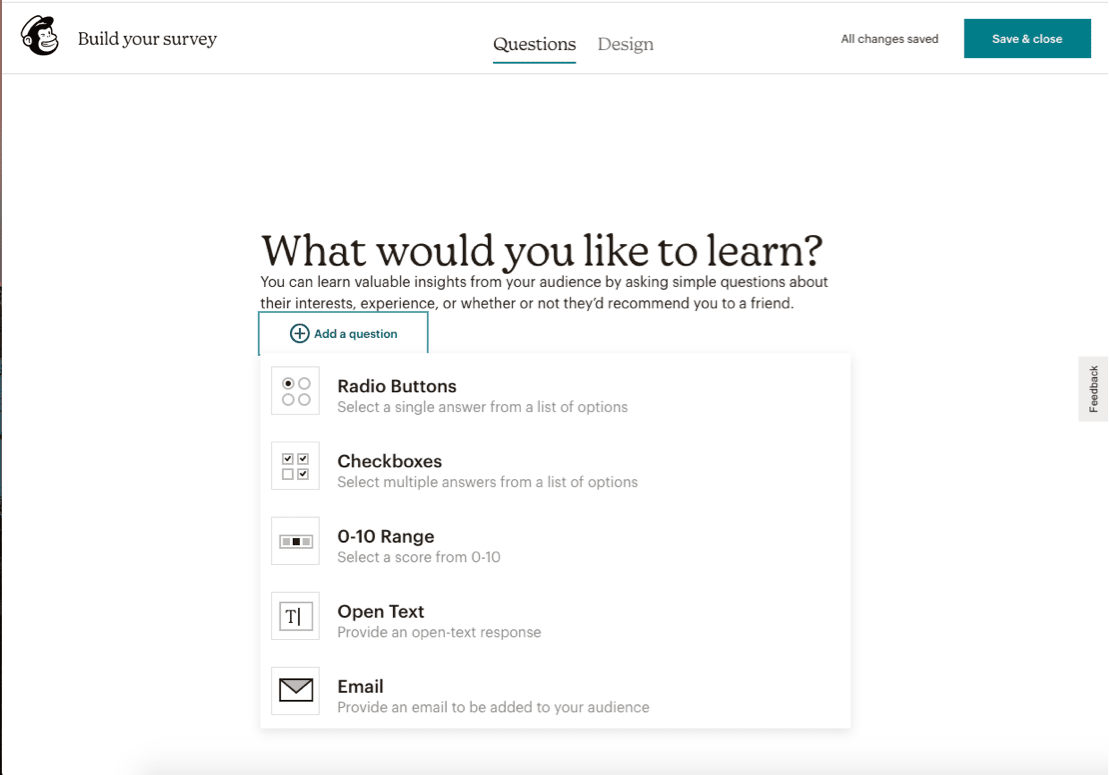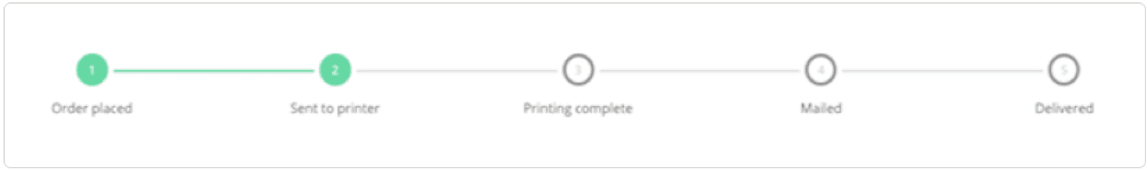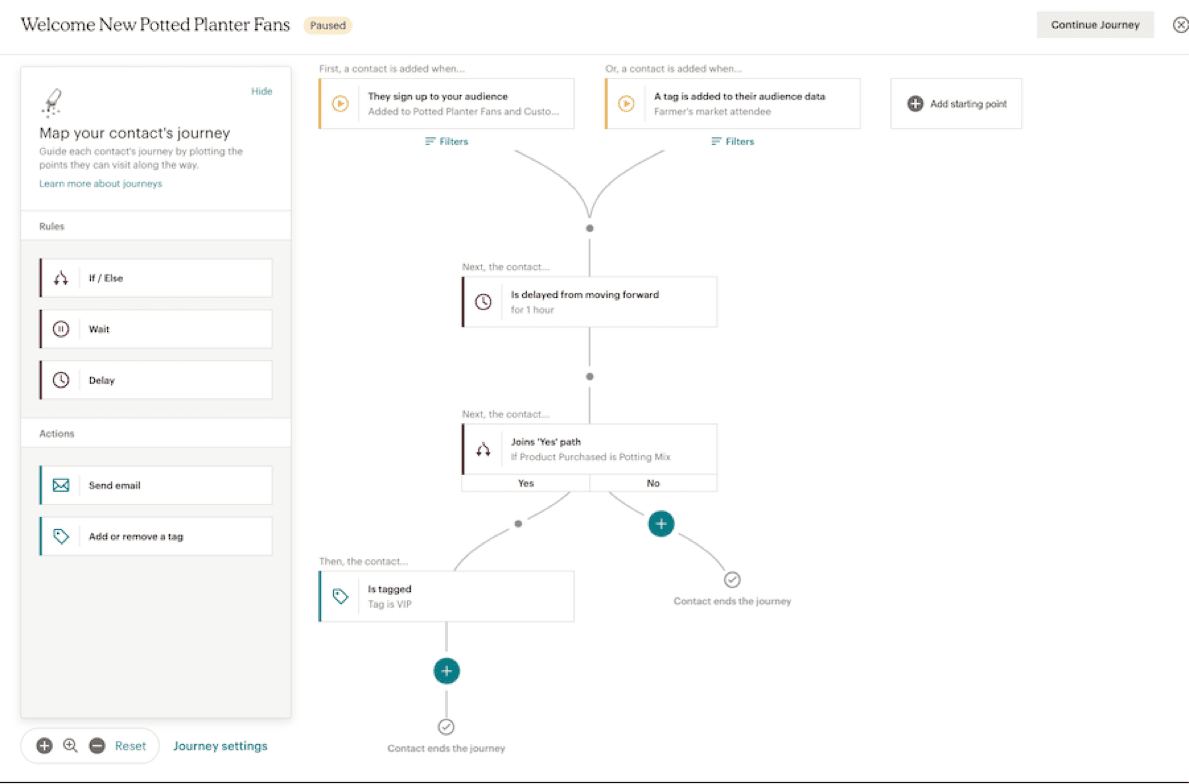Select your language
Blog
Dive into the world of Marketing Automation:
Practical & helpful knowledge that makes your daily life with Marketing Automation easier!
How can I use Mailchimp for Marketing Automation? - Part 1
Mailchimp started in 2001 as a tool for e-mail Marketing Automation and is known by many as a newsletter tool. But in the last years more and more features have been added. Mailchimp can therefore today be counted as an all-in-one solution for Marketing Automation. In our experience, the Tool is suitable for small and medium-sized companies (KMUs), e-commerce shops as well as start-ups and newcomers to the world of Marketing Automation.
Read the first part of this blog article series to find out how the dashboard is structured, what our experience is and the second part to find out what steps you can take to get started.
Structure & Features
1. Create
- In the first dropdown point, you create individual e-mails you want to send.
- Customer Journey: You can create individual workflows for different target groups. Simple linear automation are possible, such as e-mails triggered by a trigger behaviour or you can create more complex customer journeys where you consider several criteria such as language and visitor behaviour.
- E-mail Template: You can create your own template for your e-mails or adapt an existing one to your company.
- Multichannel design: Here you can create the design of your posts, which you can then distribute across several of your channels. At the time of the blog article, the tool provides a creative assistant in the beta version. This is a design tool based on artificial intelligence. This assistant tries to get to know the characteristics of your brand and creates designs based on them.
- Under the fifth point, you can create landing pages: A landing page is an important tool to generate leads & get more traffic. In the second part of the blog, we take a closer look at Landing Pages and how they are best used in Mailchimp.
- Survey: With this feature, you can create surveys with radio buttons, checkboxes, ratings from 1-10 or open text fields in a few steps to get feedback from your customers. Besides, you can customize the design of your survey to your company.
- Ad: With Google ads or ads on Facebook and Instagram you can deliver your marketing messages to new potential customers, current customers and visitors to your website.
- Social Post: Here you can create your posts for Facebook, Instagram & Twitter and share them automatically. To do so, you have to integrate the respective platforms into your account.
- Signup form: Here you can create an embedded form, a pop-up form or a signup form for a landing page.
- Contacts, to import existing contacts with a CSV, TXT file or by copy and paste.
- Image: With this click, you can directly access your content studio. You can read more about the studio below.
- Postcard: You can design, print, frank and send postcards to your contacts. Situations for this are for example reminders, coupons, messages for your birthday or even at abandoned carts to bring the people back to your shop.
How do you have to imagine this if you have customers from Switzerland or a European country?
After your postcard order, the order is sent to a printer in the USA. Mailchimp estimates that the postcards will be printed within approximately one working day and will arrive at the specified location after 5-9 days. You can follow the progress of the delivery in your campaign report.
2. Audience
Here you can import or build up your target group. You can also create sign up forms or segment your target group. To better organise your audience, you can tag different contacts with different tags. The purpose of these tags is to send campaigns either directly to contacts with a specific tag or to create segments based on the tag data. A good description about Tags you find in this article. Mailchimp also supports you in this step with suggestions on how to build your audience.
3. Campaigns
With this option, you have an overview of your existing campaigns or you create a new one. The different campaign types are e-mails, automation, landing pages, ads, postcards, social posts and surveys. Under this point, you will also find the email templates you have created and the reports with real-time analysis of your campaigns. Through the reports, you can see which marketing activities work and which do not.
4. Automations
This menu item is one of the most important for the automation of your marketing. Here you have the possibility to place individual digital ads with different target groups, send transactional e-mails or send postcards to your customers according to a schedule.
You can also set up your customer journeys automatically. This feature is still in the beta version at the time of this blog article. With a customer journey, you can create unique, automated workflows for different contacts or target groups. We build such journeys for our customers so that they can create individual & personal customer experiences with their brand. Would you like to know how you can make your marketing more individual & personal? Get in touch with us.
5. Website
In Mailchimp itself, you can now even buy a domain for your website or link an existing domain. You can also create a simple website with the integrated website editor.
6. Content Studio
In Content Studio you have storage for different content, which you can upload by drag and drop. If you have linked a shop, your products will be displayed. Here, you can also link your Instagram account to share posts directly.
7. Integrations
It's possible to connect other platforms with your account. Some examples are social media channels like Instagram, Twitter & Facebook, design tools like Adobe Photoshop or Canva or your e-commerce shop in WooCommerce, Drupal Commerce or BigCommerce.
My current experiences and conclusion
With Mailchimp, the registration, as well as the set-up, is quick and easy to do. The interface is intuitive and the offered possibilities work without errors. For simpler processes the work is well suited. As soon as further individual adjustments or possibilities for more complex work are desired, at least the free version of the tool reaches its limits.
Strengthen interactions with your customers through e-mail campaigns, connect your online shop, send out customer satisfaction surveys or set up landing pages. Mailchimp is a well-known tool for newsletter marketing. But the presented features show that the tool now offers much more possibilities. Mailchimp is especially suitable for small- and medium-sized companies(KMUs), start-ups or newcomers to the world of marketing automation. Different Marketing Automation tools offer different advantages and disadvantages. Depending on the requirements, a particular tool is more suitable. Here you can find a comparison of our 5 favourite tools.
Would you like to have a deeper insight into Mailchimp? Arrange a personal, non-binding demo meeting. We look forward to hearing from you.