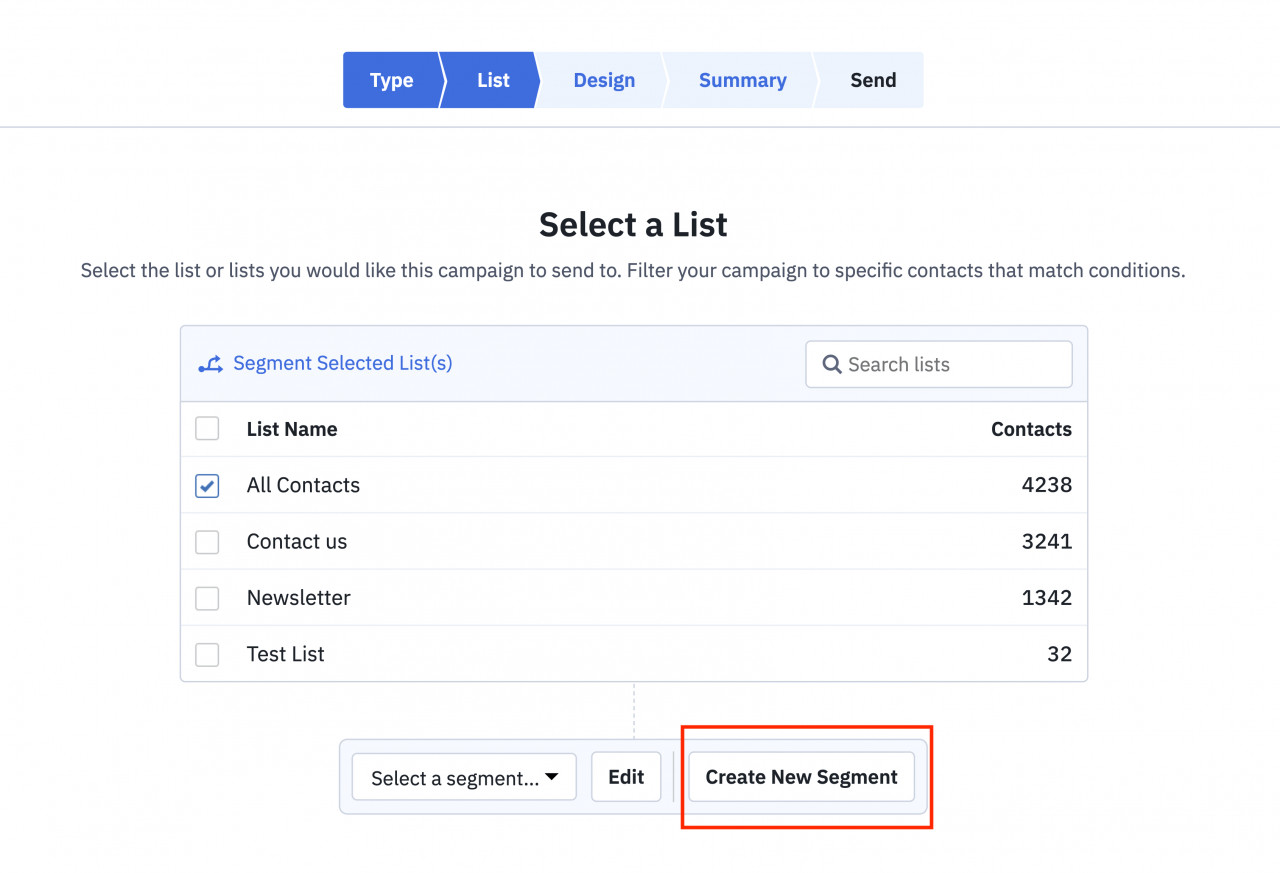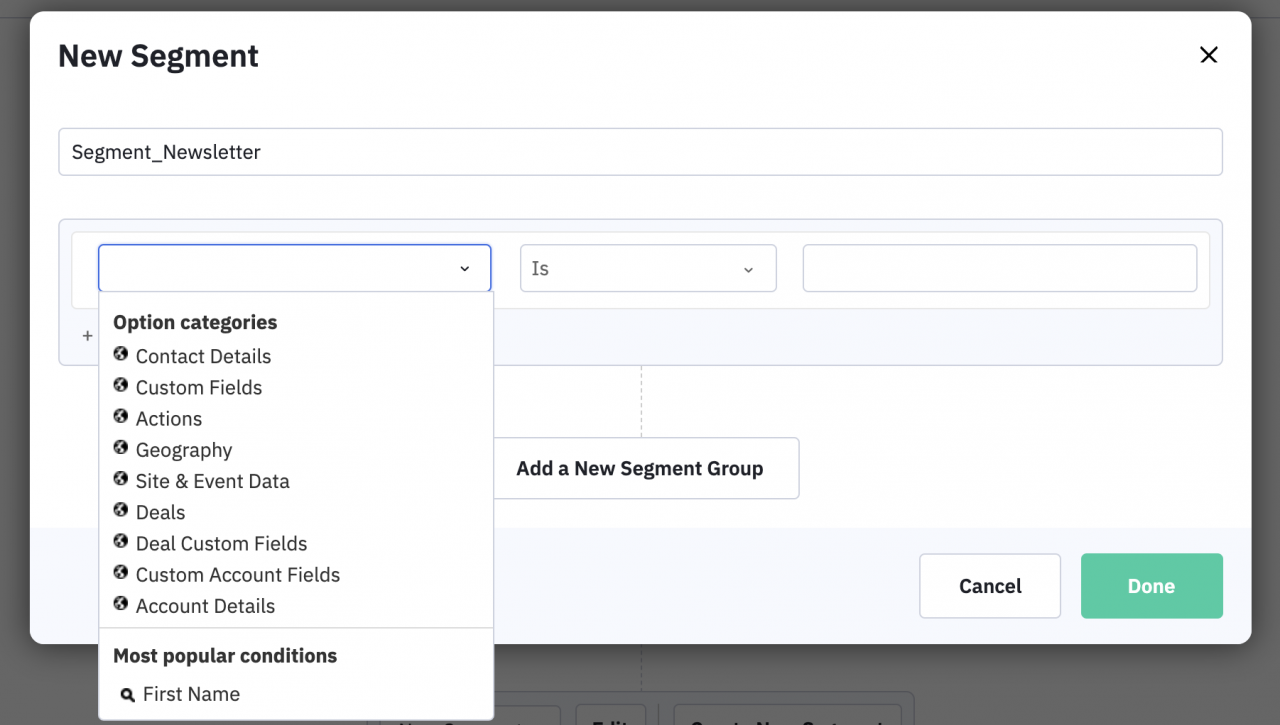Select your language
Blog
Dive into the world of Marketing Automation:
Practical & helpful knowledge that makes your daily life with Marketing Automation easier!
How can I create segments in ActiveCampaign?
Segmenting your contacts is absolutely vital for the success of your marketing campaigns. Whether the right Person receives the right message at the right time depends on the quality of your segmentation. This means that you should group your sending lists according to specific attributes like interests or address and/or activities like open emails or page visits.
There are several options for segmentation. The most important are lists, tags and custom fields.
Types of Segmentation in ActiveCampaign
Lists
In ActiveCampaign, lists are also at the start of most activities. Lists should include contacts that share one common characteristic. For example, it is recommended to create one list for all existing customers and another for all leads. If a lead becomes a customer, the contact can be removed from the lead list via automation and added to the list for existing customers.
In addition, you should always include a list of contacts for testing your campaigns.
Tags
A common form of segmentation is applying tags to contacts. It is useful to label important features of contacts with tags, e.g., how the contact entered the system. Likewise, important activities of the contact should be tagged, e.g., if a contact has visited the website several times. These activities can be tagged easily via automation.
Custom Fields
While tags are typically used for activity-based contact list segmentation, custom fields are mainly used for relatively stable contact information. This includes, for example, the date of birth or preferences. Custom fields are primarily used for integration into forms, i.e., for information to be transmitted by the contact. Custom field data can be used not only to segment lists but also to personalize emails.
Differences between Tags and Custom Fields
Tags and custom fields have different strengths and are applied in different use cases:
Tags:- mainly used for temporary data
- easier to apply, customize and remove
- only visible internally
Custom fields:
- represent stable characteristics that do not require frequent adjustments
- visible internally and/or externally
- can be used for personalized communication
Segmentation for email campaigns
In the second step of the sending process, one or more lists are selected. As already mentioned, lists represent a very wide selection of contacts that have exactly one common feature, e.g., contacts that have subscribed to the newsletter. These contacts are then further specified via a new segment.
ActiveCampaign offers various options for filtering the selected list(s). You can create a new segment and filter your contacts with one or more conditions. Here it is also possible to use the above-mentioned tags and custom fields.
- Contact Details include contact-related information such as email address, name, phone number, as well as tags and IP address.
- In the Custom Fields, you can select the fields you created.
- Actions allow you to segment contacts by specific behaviour. This includes, for example, whether the contact clicked a link or whether an email was opened.
- Geography offers the possibility to segment your contacts by geographical characteristics, such as country, postal code or canton/state, etc.
- Site & Event Data includes segmentation on visits to your website, such as whether a contact has visited a page or the number of visits of a certain page.
- Deals and Deal Custom Fields can be used to segment contacts by, for example, the status of a deal or the number of deals with a certain status.
- In the Account Details and Custom Account Fields, all fields related to the contacts' companies can be accessed, such as the company name or location.
The created segment is then applied to the selected lists. Your created segments will be saved and can be reused.
Conclusion: Segmentation plays a central role in online marketing. They can be used for targeted and personalized communication and can significantly increase the KPIs of your campaigns. ActiveCampaign offers a well-filled toolbox for very specific segmentations but they have to be applied correctly. If you have any questions about implementation and best practices, please feel free to contact us.